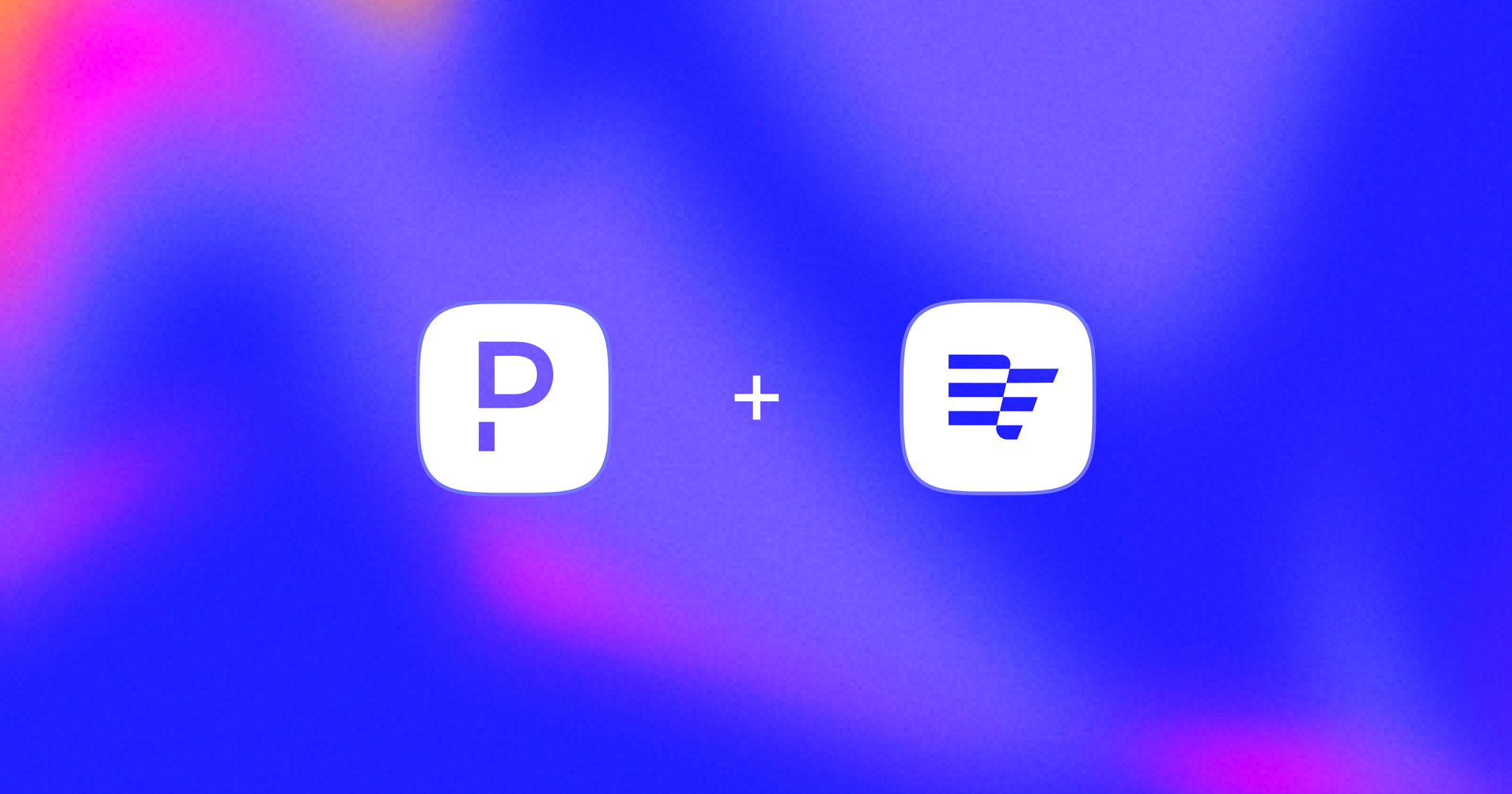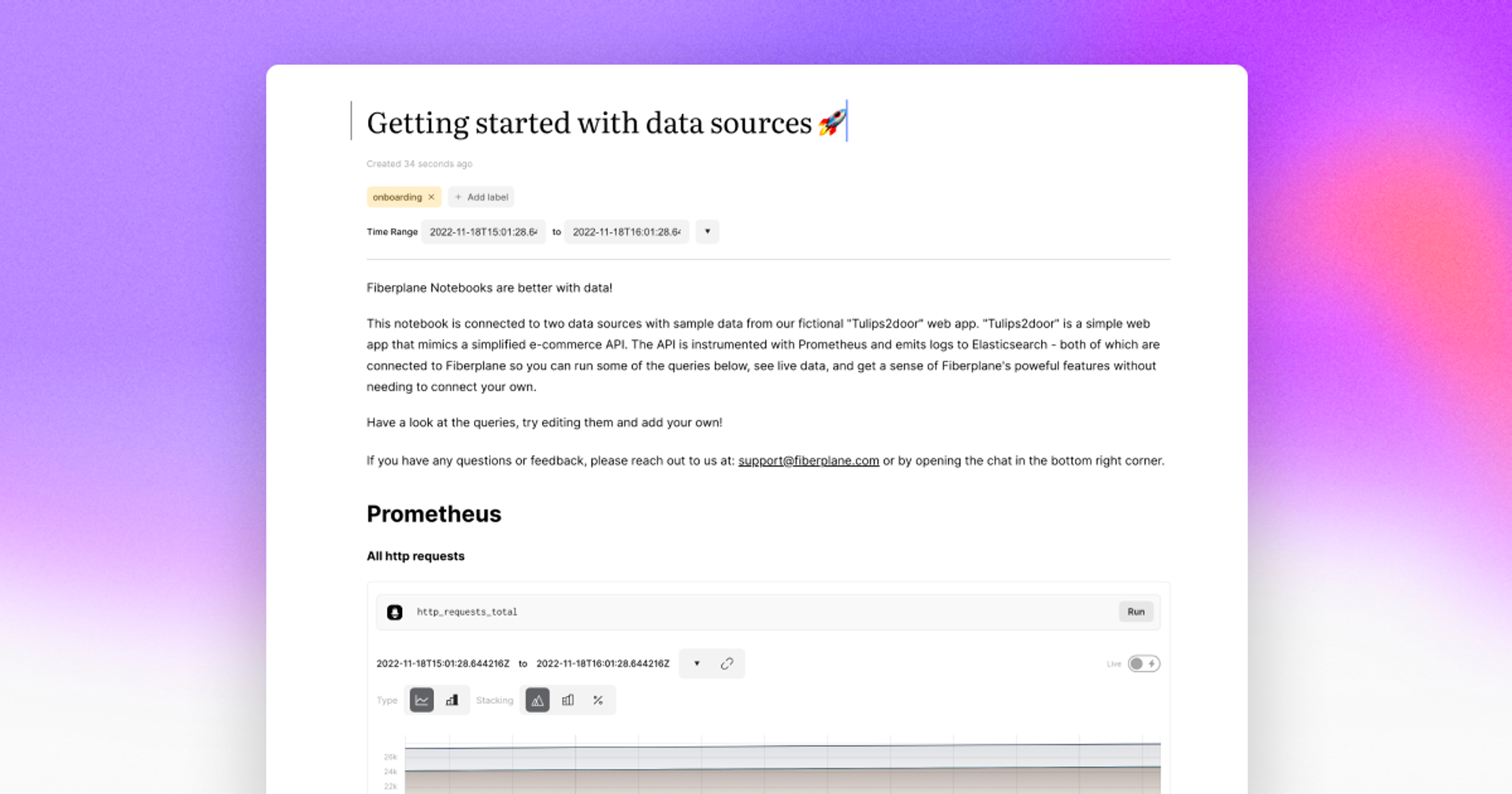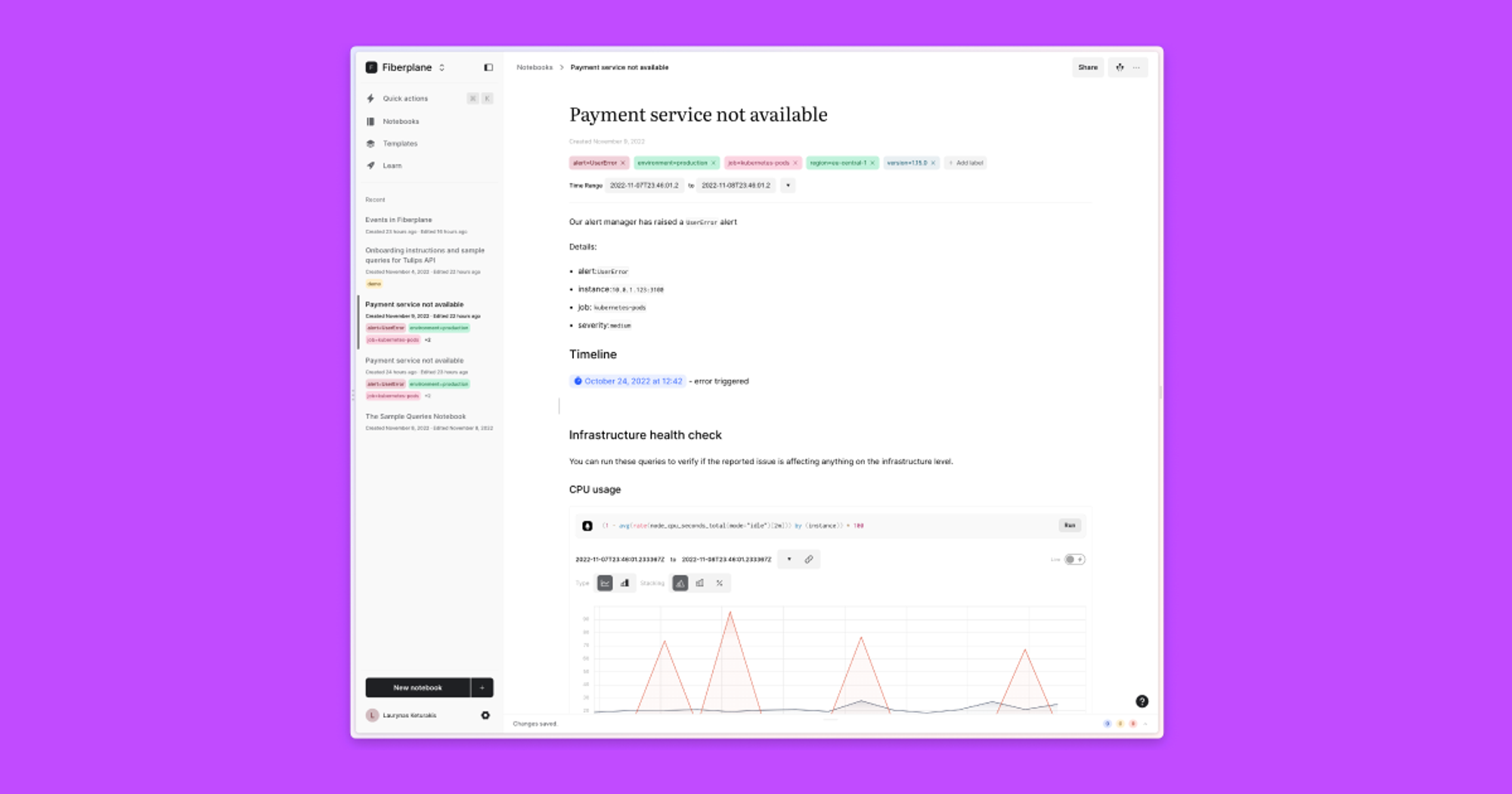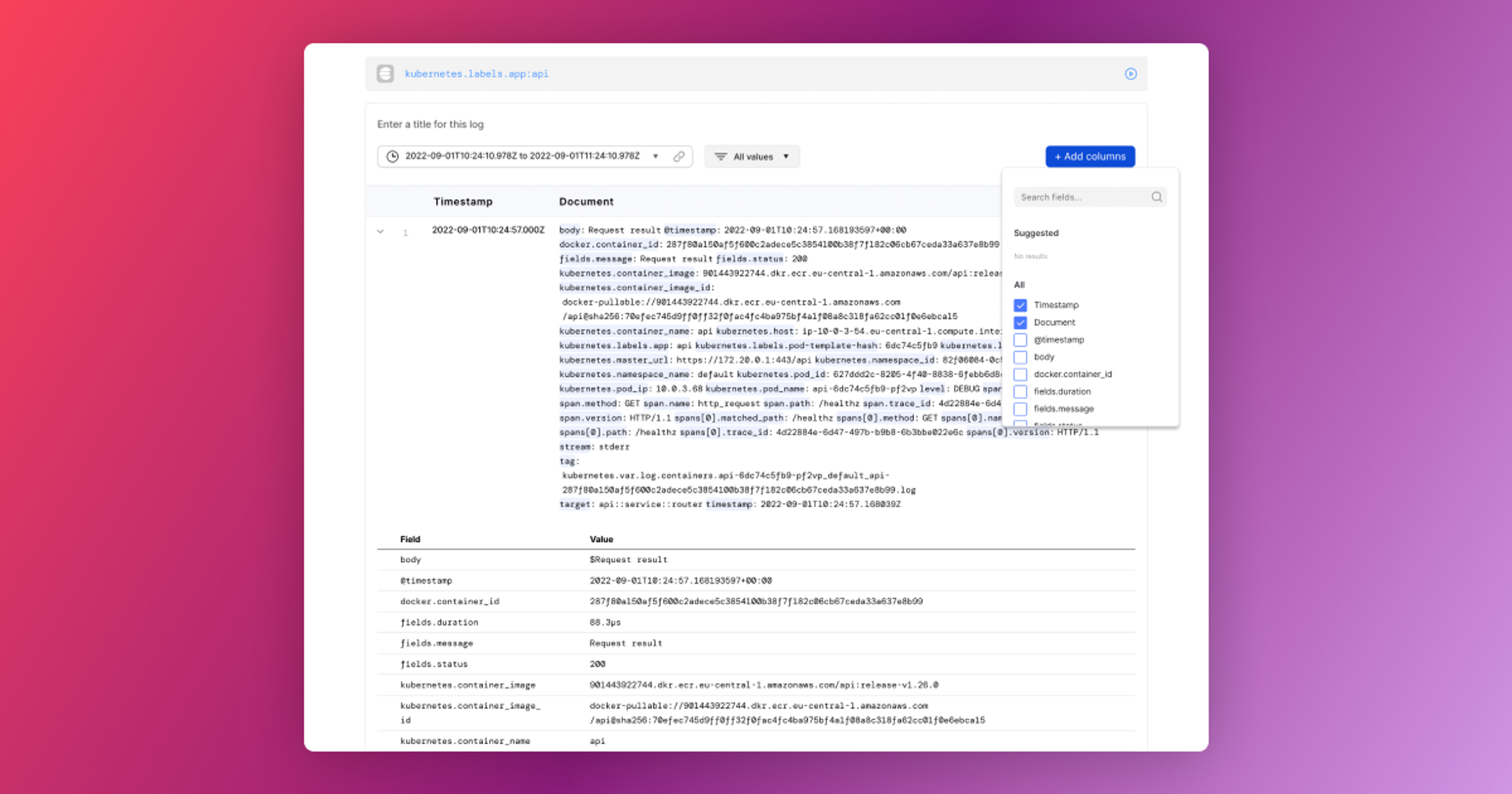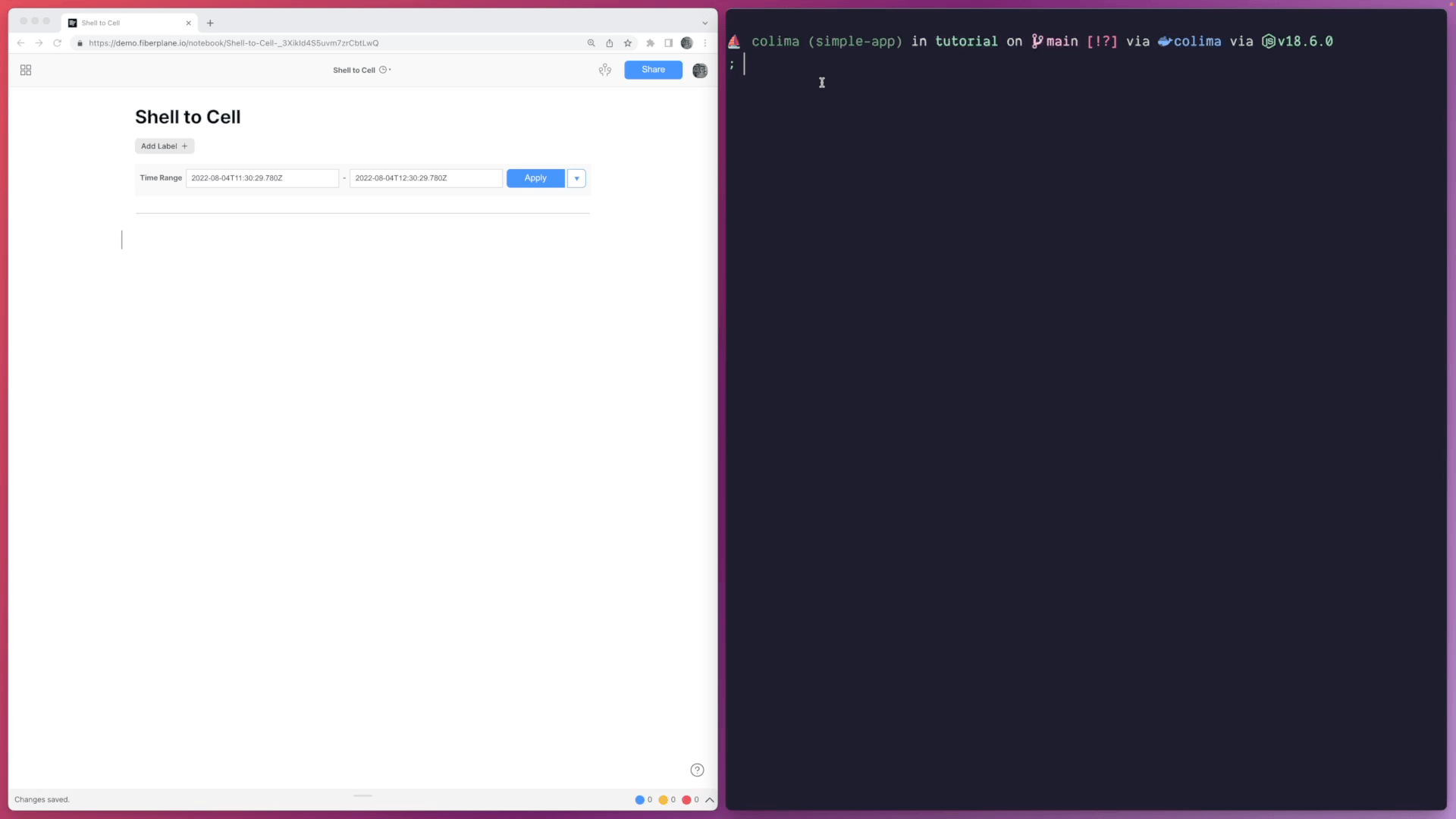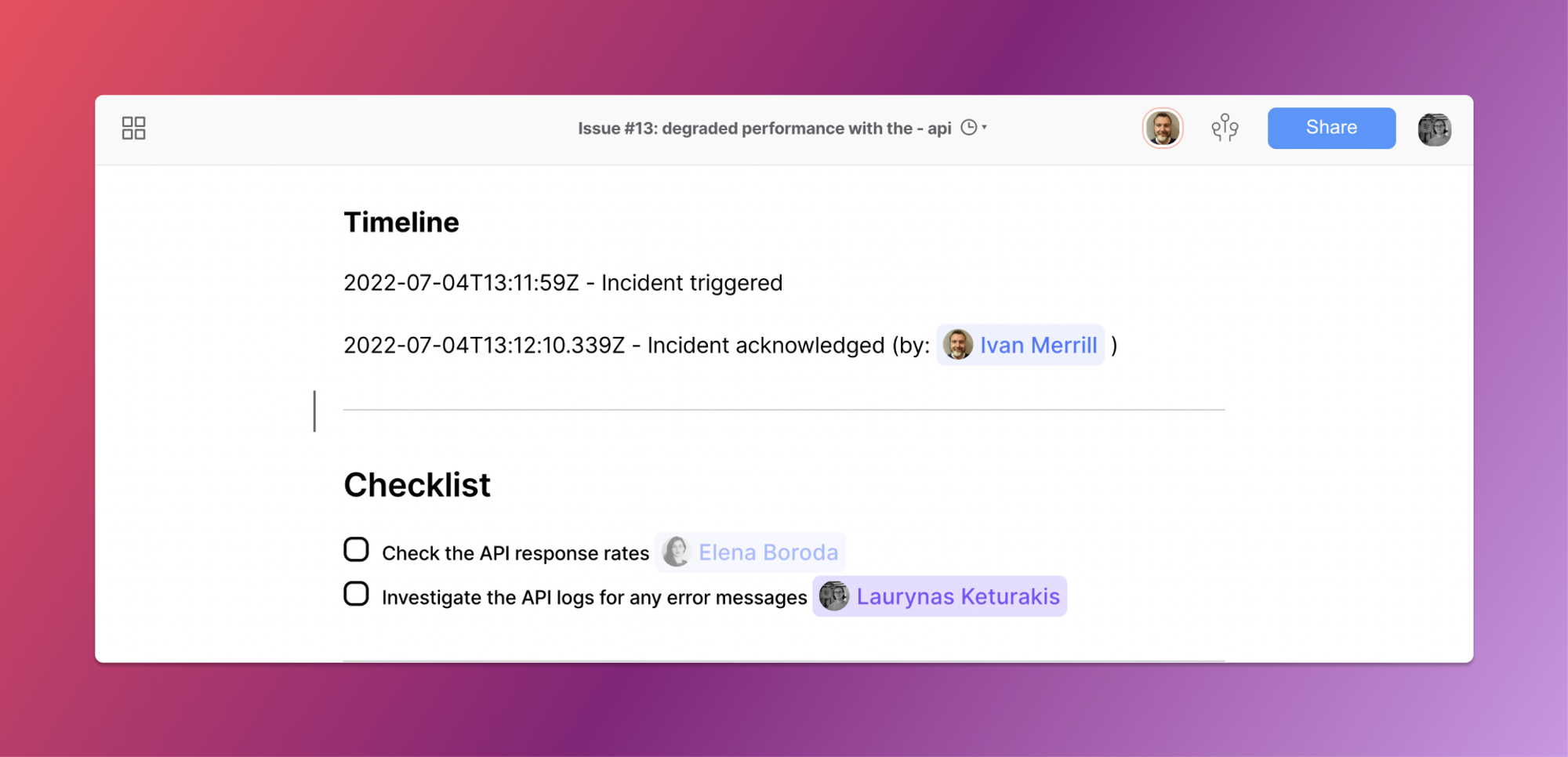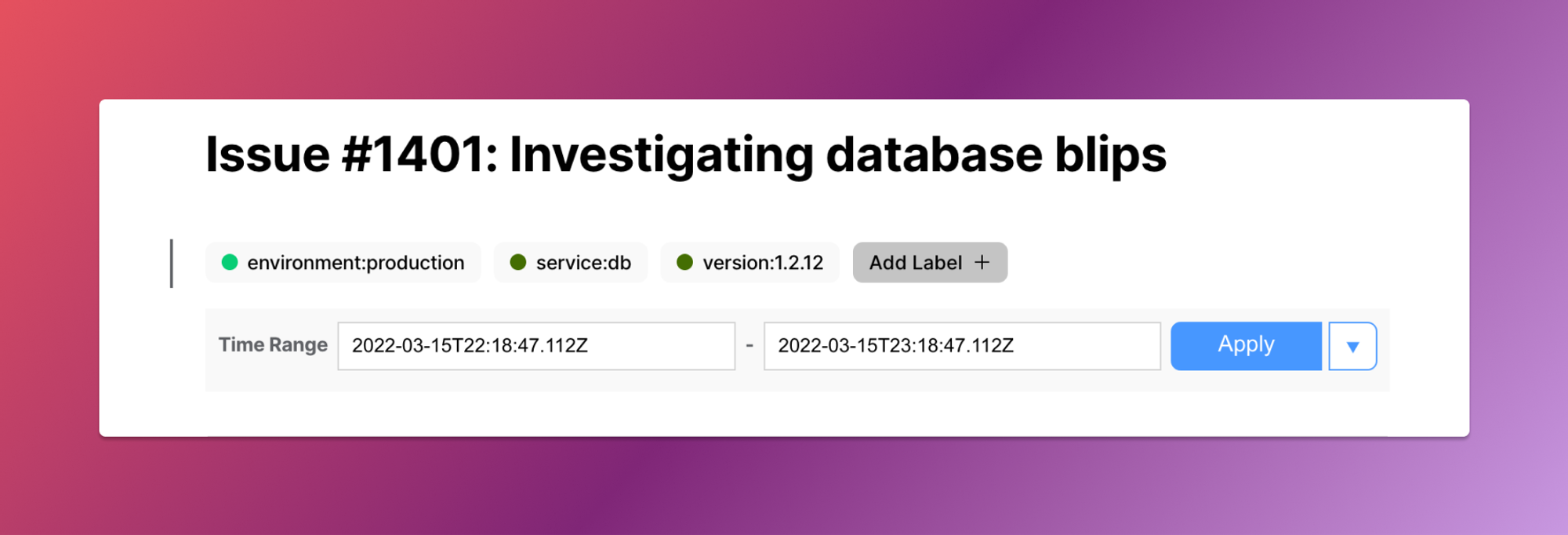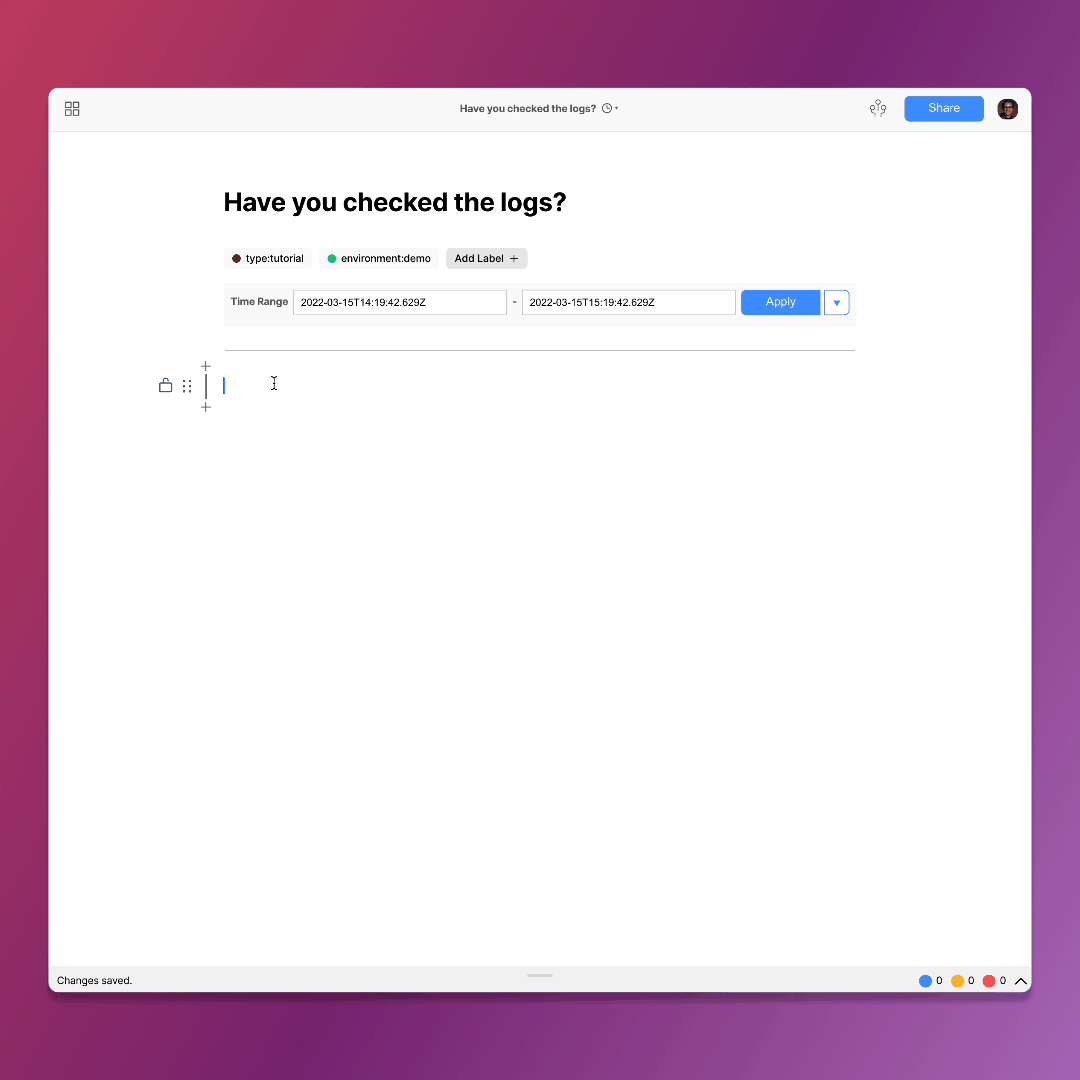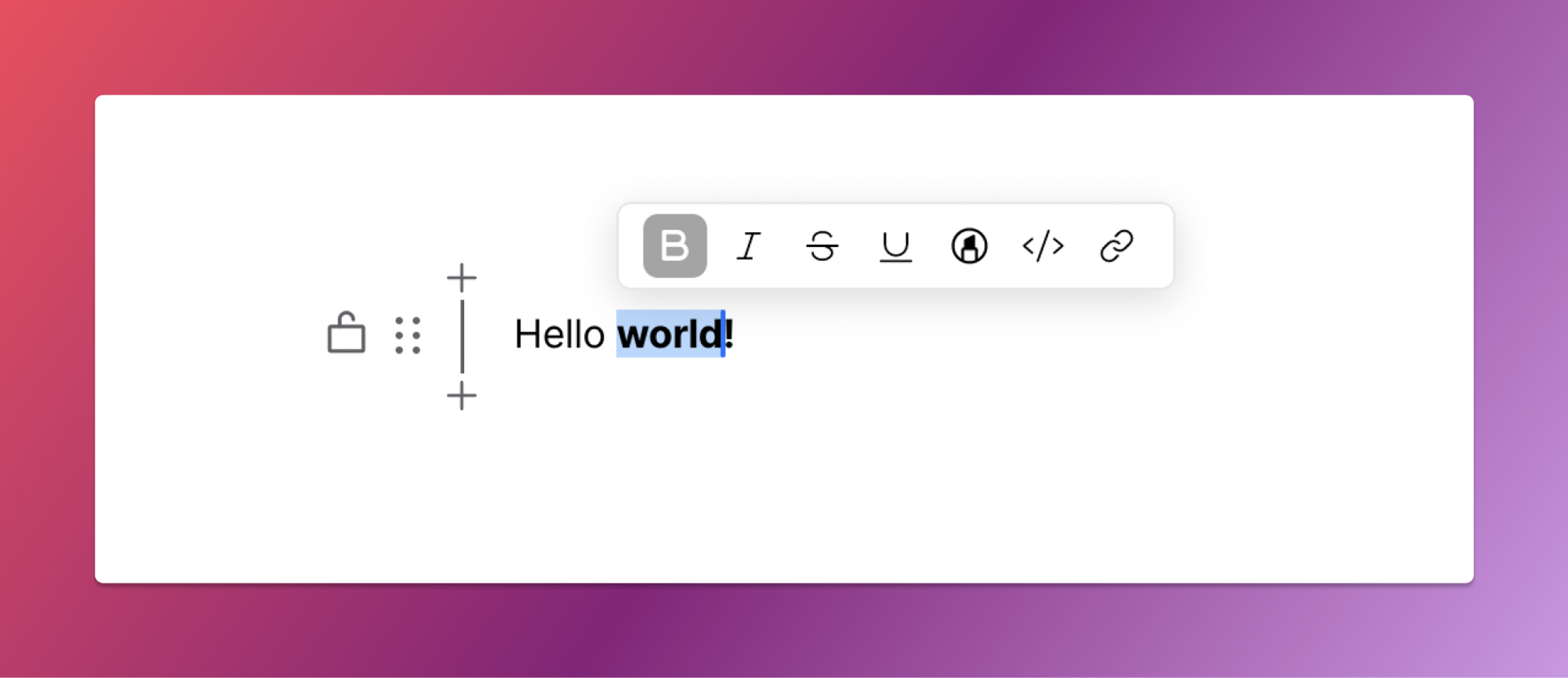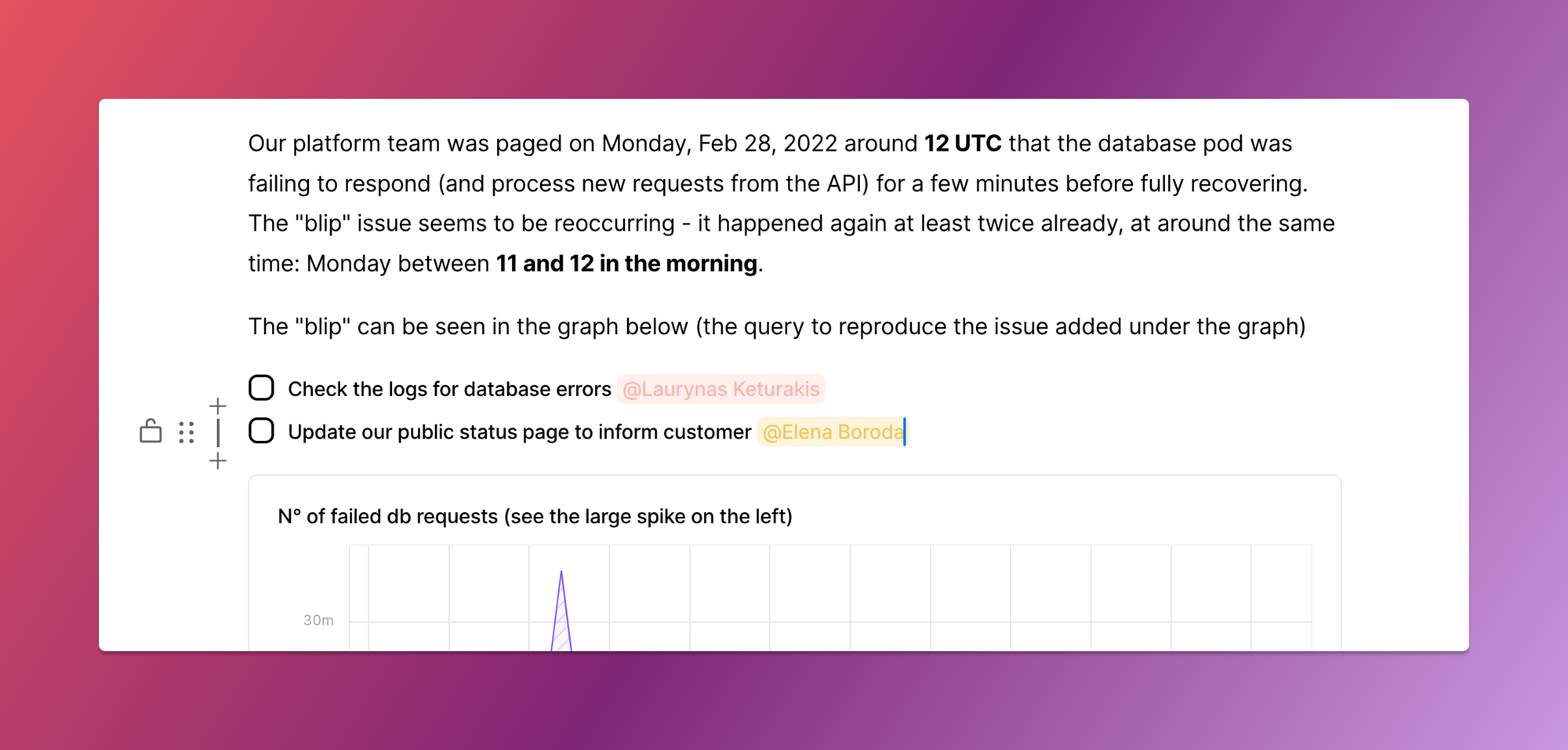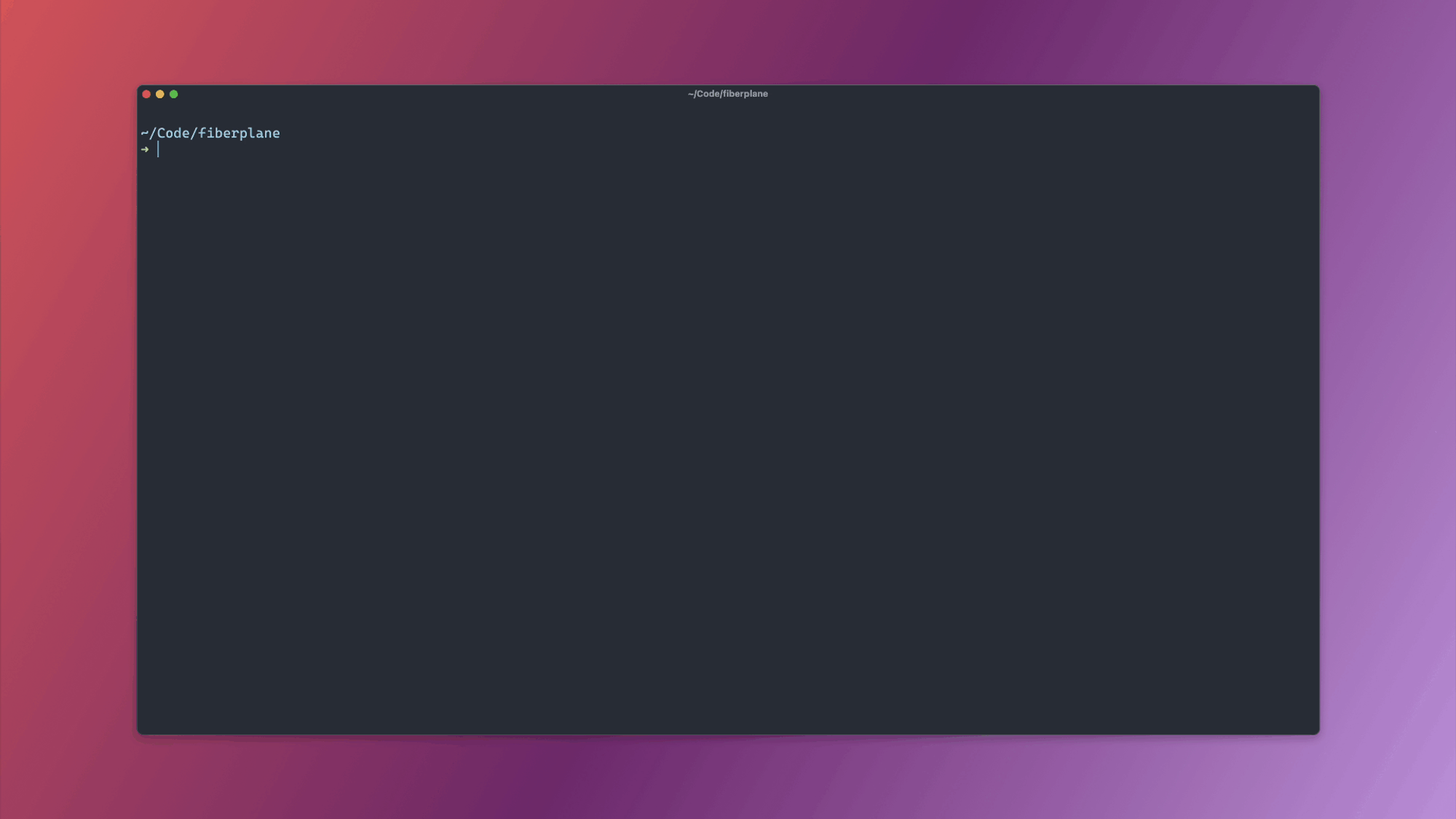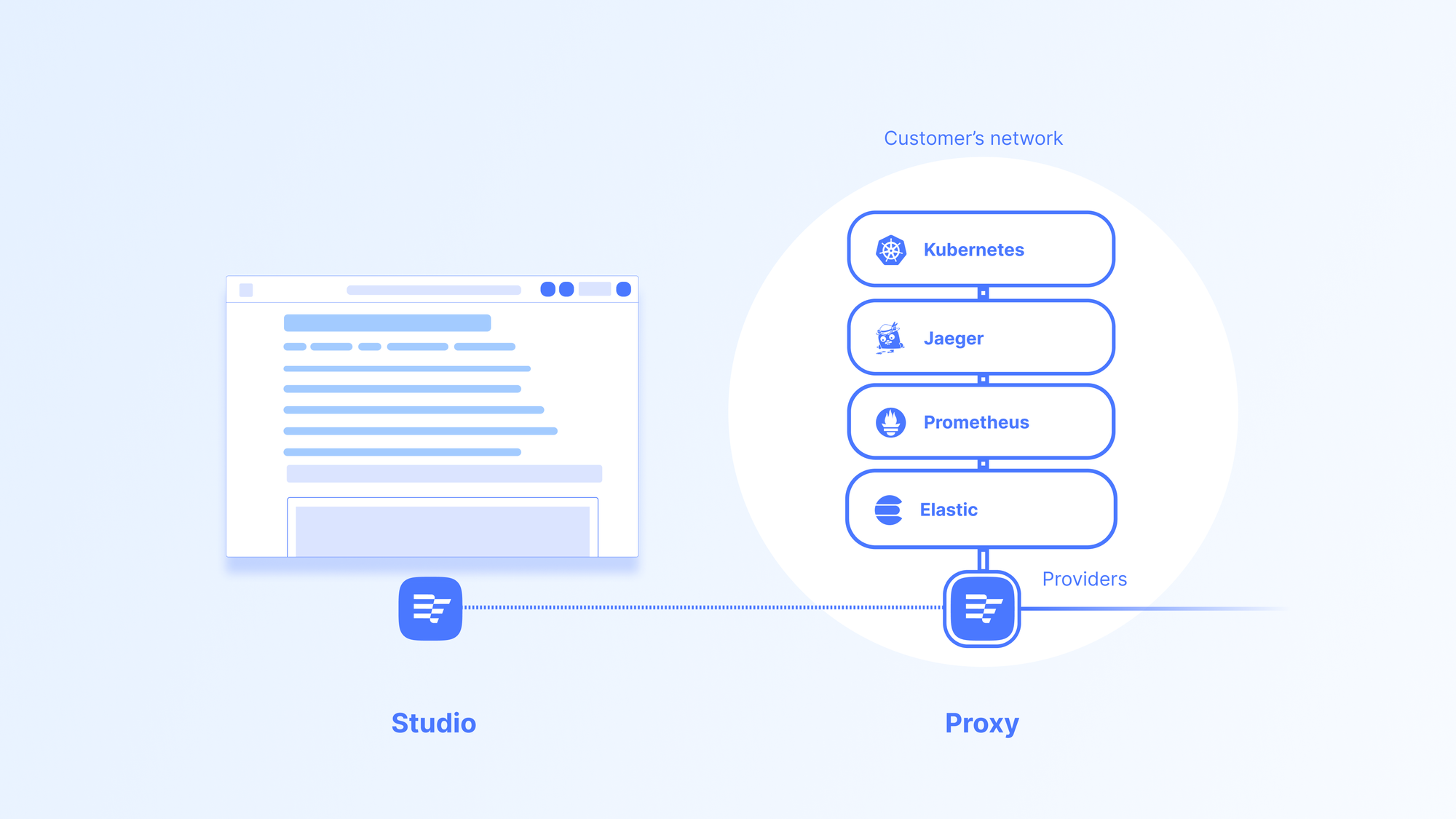Our first changelog post of 2023 comes with some exciting announcements and improvements.
Open source
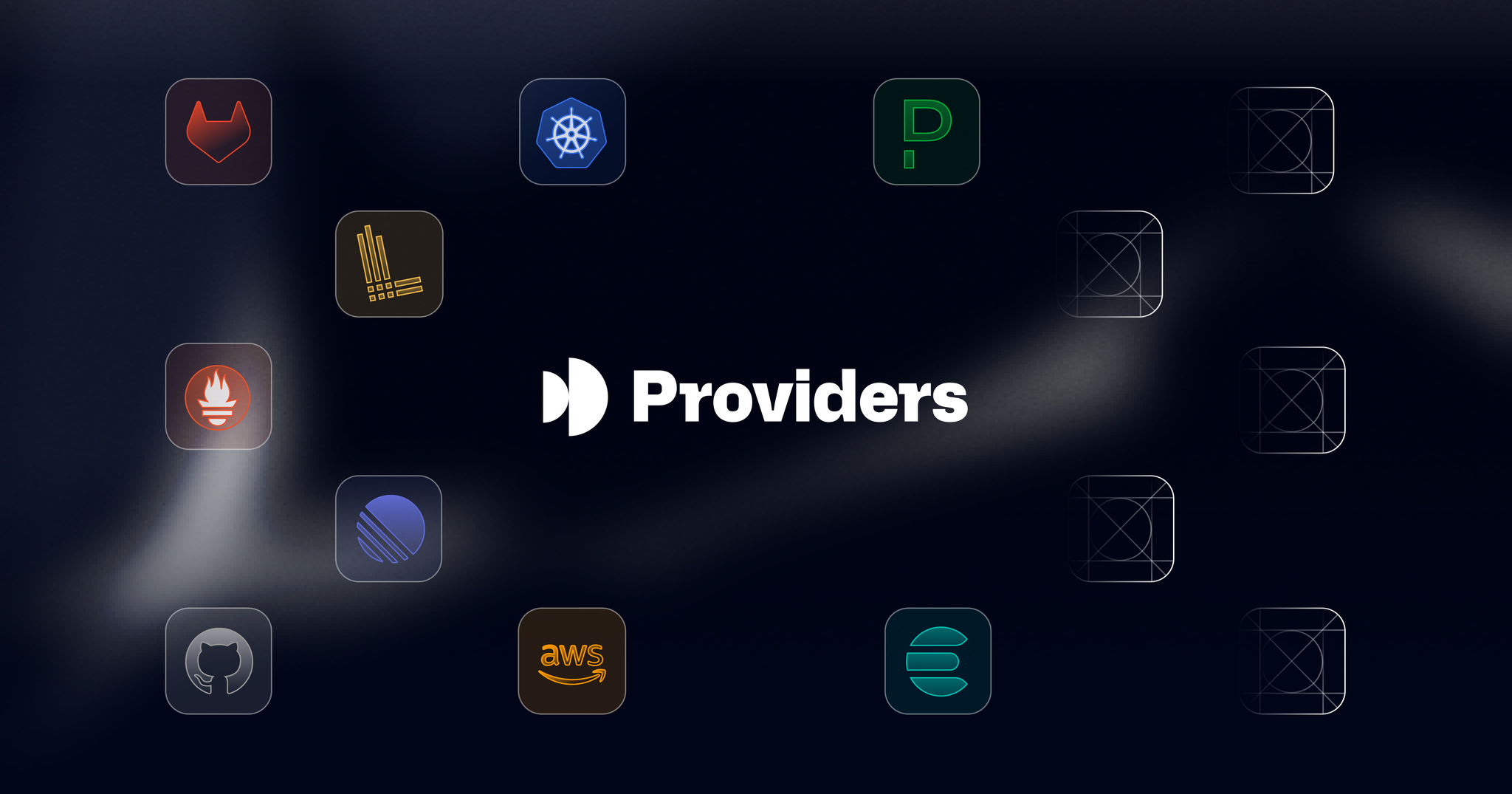
We already have two exciting open source libraries github.com/fiberplane/fp-bindgen and github.com/fiberplane/autometrics-rs. Those can be used independently from the Fiberplane Studio.
Today we are open sourcing more of the Fiberplane ecosystem: first and foremost our Providers along with a Provider Development Kit (PDK).
Providers allow you to get any application and infrastructure data from your tools into the Studio. We’ve built some of the few first ones ourselves to integrate Prometheus, ElasticSearch, Loki—but there are far more metrics and logs data sources out there. Provider Development Kit now enables you to build any integration you like with a powerful API and memory-safe Rust tooling.
Read more in the blog post announcement and you can find all of the repos here:
- Our documentation and its repository
Fixes and improvements
- The data source view now provides more information when a data source is offline in the tooltip.
- We provide now better validation and error messages for wrong provider queries in a cell.
- We improved multi cell handling including copying & pasting, changing cell types and deleting multiple cells while skipping locked cells.
- We improved the creation of notebooks from templates and offer now all created templates in the command bar with just one search
- Fixed an issue where the loading indicator was flashing in and out from when switching between notebooks and templates by introducing throttle loading state
- Fixed an issue that prevented you from copying queries from your notebook and pasting them somewhere else.
- Fixed the broken notebook overview page
- Fixed the prototype pollution in JSON5 via parse method vulnerability by upgrading the JSON5 dependencies